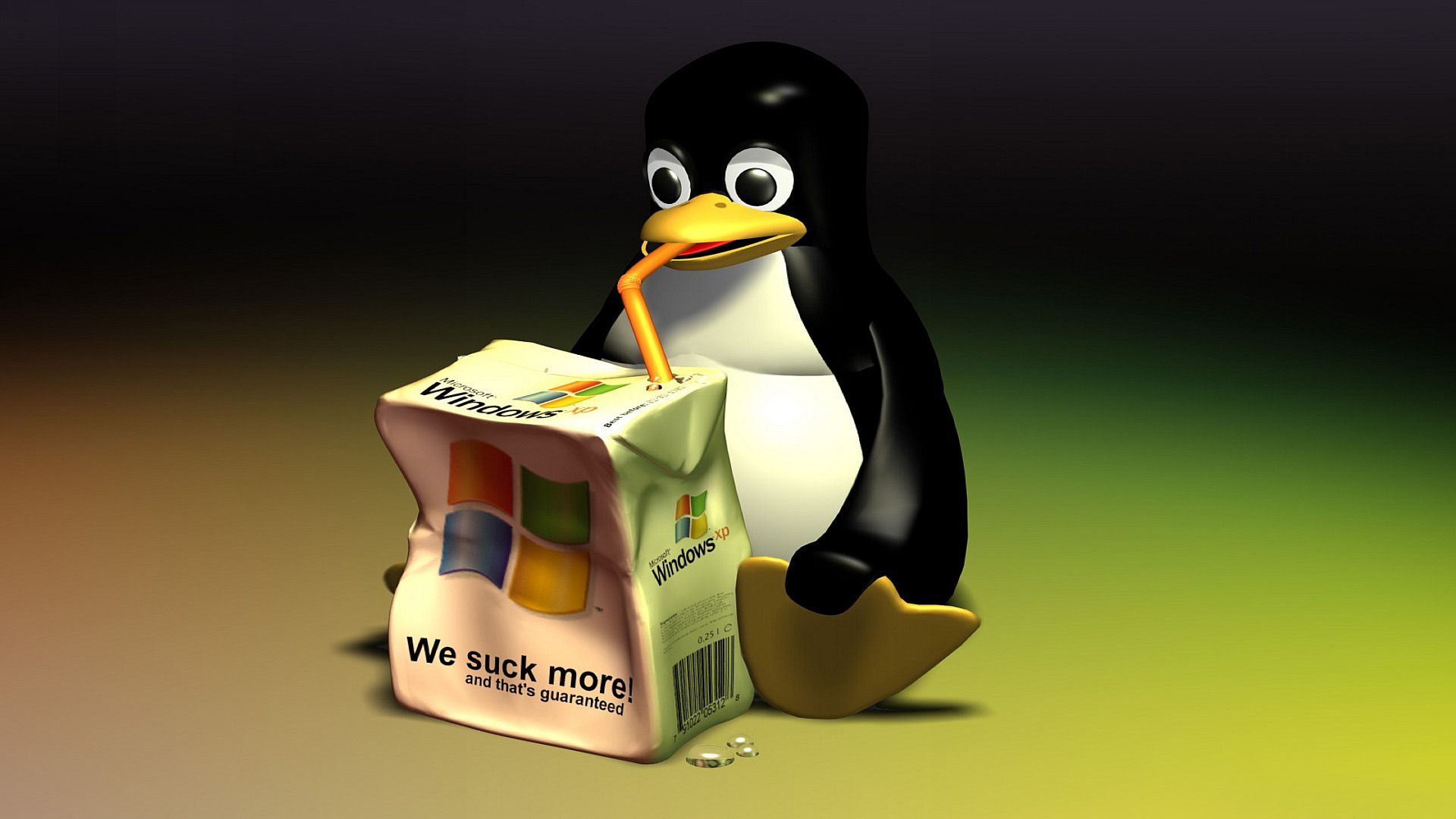I’ve had the unload flag enabled in about: config for months.
Haven’t used the update yet but there are several related flags to change the appearance and behavior of unloaded tabs in there as well.
Tab groups are another thing I was using for a while, they still hide some flags to enable some options. Again, there are some neat flags associated with this in about: config.
There are also some hidden peefs for backing up your data that would be cool if they pushed them.
Sometimes it fewls lkke I probably spend more time tweaking flags than I do using the browser.
I use the release version, not nightly or developer. But you can usually find some future features in there. Some good, some not. YMMV.
As always - Use caution.
how do i even find cool flags to flip and break my browser?
Go to
about:configjust boring flags that do nothing everywhere.
i know the cool ones are somewhere over there though.
I believe
browser.profiles.enabledis a cool one you can enable now which isn’t on by default (But will be eventually)hah ill be trying it out!
Does this mean i can remove the Auto Tab Discard addon?
auto tab discard would still have more features though. the built in one is probably more simplified.
Original ESR is best ESR
edit: apparently only in regards to software development. Why can’t we have people who aren’t batshit somehow? 🙄
Not so sure about that… Looking at that page he seems pretty racist, homophobic, and sexist.
I didn’t even read that part before, edited to reflect it.
❤️
deleted by creator
Why is Firefox 4 or 3 versions ahead of Chromium versions (Edge, Chrome)?
Literally the same reason why Ford sells 150s and 250s and Volvo sells 70s and 90s: They are different products and don’t base the version numbers on their competitor.
Actually, Firefox version numbers were totally independent for most of their history, but Mozilla recently adjusted them to roughly align with Chromium versions to reduce confusion for developers.
2004 - Firefox 1.0, no Chrome yet 2010 - Firefox 4.0, Chrome around version 8 2011 - Firefox switches to rapid releases 2020 - Firefox and Chrome both around version 85, just by coincidence 2024 - Firefox jumps from 124 to 126 to align with Chrome 126 2025 - Firefox 126+, Chrome 126+, version numbers now track similarly
Probably more like AMD naming processors XP, moving to 3 digits to match Intel, and stuffing AI into the model name.
Hell, even the Linux kernel is not immune
https://lkml.indiana.edu/hypermail/linux/kernel/1107.2/01843.html
deleted by creator
Because it’s a completely separate codebase that is not chrome based
Why is Sony 1000XM1 versions ahead of Apple?
Why is Chrome 121 versions ahead of Android?
Windows 11 and OSX are so outdated
Os 10 26 is coming later this year. Make it make sense
Not everything is Chrome just yet. We still have Gecko and Webkit holding on.
All the downvotes here kinda got me legit angry. Incurious fools and jokers.
It’s not a complete answer, but it’s partially because the development of Chrome and Firefox have always been highly competitive resulting in them both adopting rapid release cycles around the same time in the early 2010’s.
I haven’t read too much into the topic, but I wouldn’t be surprised if this was as much a marketing decision as well as a developer one. Similar to how Microsoft didn’t want to release an XBox 2 in competition with a PlayStation 3.
https://en.m.wikipedia.org/wiki/Firefox_version_history https://en.m.wikipedia.org/wiki/Google_Chrome#Development
These are just the Wikipedia links, but there is interesting discussion of development history to be had, here.
Incurious fools
I haven’t read too much into the topic
sigh…
That’s my disclaimer that my research on the topic was less than exhaustive when I posted it at midnight,
smartasscool guy. I then when on to offer a legitimate, if simple answer with sources that I linked. I see now the error of my ways in trying to provider a sincere answer to a question instead of posting the same tired dunk as everyone else.I have learned the error of my ways and will carry this lesson with me into the future as we build this Lemmy community.
smartass
I can sit on ice cream and tell you the flavour.
Sincerely though - I was just being an ass. I didn’t intend any actual offense. I Apologize. And I am not one of those downvotes.
No worries! I did bring a bit of heat in my response and for that I accept the downvotes.
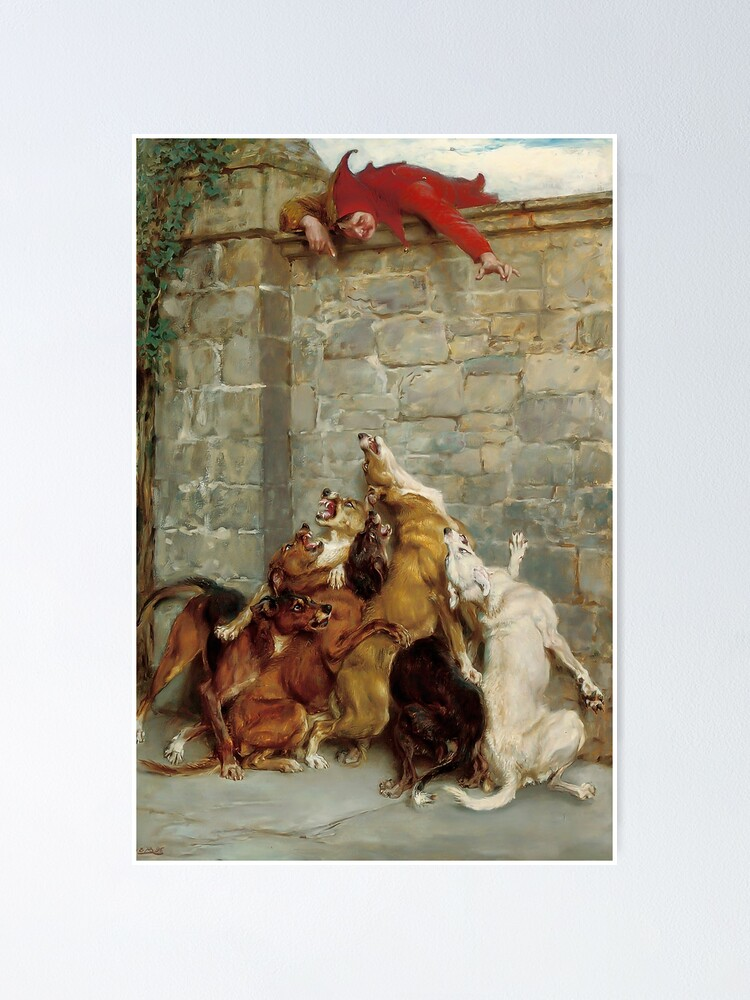
It does just make me a little angry to see someone post a question out of genuine curiosity where there is a real answer to be researched and discussed and met with a string of tired dunks. That’s some serious Reddit behavior right there (diss, intended for other posters).
I haven’t read too much into the topic, but I wouldn’t be surprised if this was as much a marketing decision as well as a developer one.
Version numbering has no implications on development. Firefox released just as frequently before, just that they didn’t increase the major version that often.
Version numbering has no implications on development.
I understand that, so then why change it?
Firefox released just as frequently before, just that they didn’t increase the major version that often.
This does not appear to be true.
- https://www.reddit.com/r/firefox/comments/qw856/what_gives_with_the_firefox_rapid_development/
- https://mitchellbaker.net/2011/08/rapid-release-process/
That blog post has an aura of marketing speak around it.
Version numbering has no implication on development and doesn’t even need to align internally and publicly, so somewhere a conscious decision was made to do it this way for “reasons”. I conjecture those reasons are at least partially due to marketing. Is this not fair?
Read again. I quoted something along the lines of “just as much a development decision as a marketing one” and I said, it wasn’t a development decision, so what’s left?
Firefox released just as frequently before, just that they didn’t increase the major version that often.
This does not appear to be true.
Why don’t you take a look at the version history instead of some marketing blog post? https://www.mozilla.org/en-US/firefox/releases/
Version 2 had 20 releases within 730 days, averaging one release every 36.5 days.
Version 3 had 19 releases within 622 days, averaging 32.7 days per release.
But these releases were unscheduled, so they were released when they were done. Now they are on a fixed 90-day schedule, no matter if anything worthwhile was complete or not, plus hotfix releases whenever they are necessary.
That’s not faster, but instead scheduled, and also they are incrementing the major version even if no major change was included. That’s what the blog post was alluding to.
In the before times, a major version number increase indicated major changes. Now it doesn’t anymore, which means sysadmins still need to consider each release a major release, even if it doesn’t contain major changes because it might contain them and the version name doesn’t say anything about whether it does or not.
It’s nothing but a marketing change, moving from “version numbering means something” to “big number go up”.
Well, normally, when people see a larger version of a software, they think it’s more secure, modern, better, and other things.
For example, not all Chromium projects follow version nomenclatures. Vivaldi, Opera, and Brave all use their own version nomenclatures.
Why are the buses different colours?
Competitors tend to do that. Originally Firefox used traditional version numbering up until 3.0, but then when Chrome came out with their numbering scheme of incrementing the main version number with every minor update, Firefox followed suit. It’s the same reason Microsoft called the Xbox successor the Xbox 360, if the average consumer would see the Xbox 2 next to the PS3, they’d at least subconsciously think the PS3 was more advanced.
This update makes it much easier to add custom search engines in Firefox. You can now right-click in a search field on a supported website and select “Add Search Engine” to add it. You can edit the name and assign a keyboard.
Am I misremembering things, didn’t this feature exist already in the past?
Maybe the old feature was keyword bookmarks, not sure.
Yeah it definitely was keyword bookmarks, but there was an option to “add a keyword for this search” or something along those lines
Sort of. I believe search engine providers actually have to create an extension to be listed in the setting.
No I distinctly remember being able to right click and add a keyword and bookmark for search field on random website forms, even internal ones on company intranet sites and such
Yes I’m pretty sure that this has been an option. For example when I go to imdb.com and right click on the tab, it prompts me to “add imdb” for search. Many such cases on many different websites. Maybe they changed the term or function.