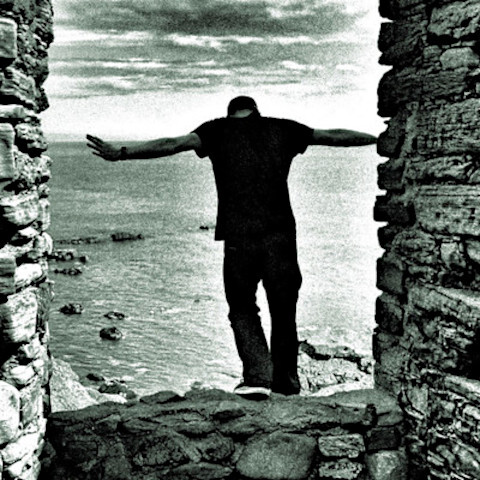A while ago I made a tiny function in my ~/.zshrc to download a video from the link in my clipboard. I use this nearly every day to share videos with people without forcing them to watch it on whatever site I found it. What’s a script/alias that you use a lot?
# Download clipboard to tmp with yt-dlp
tmpv() {
cd /tmp/ && yt-dlp "$(wl-paste)"
}
alias sl=“ls“real ones watch the train of shame
alias sl='ls | while IFS= read -r line; do while IFS= read -r -n1 char; do if [[ -z "$char" ]]; then printf "\n"; else printf "%s" "$char"; sleep 0.05; fi; done <<< "$line"; done'I can’t easily check if it works until I get home to my laptop, but you get the idea
alias qr='qrencode -t ansiutf8'This makes qr codes in the terminal.
needs the
qrencodepackageExample usage and output:
felix@buttsexmachine:~$ qr lemmy.fish █████████████████████████████ █████████████████████████████ ████ ▄▄▄▄▄ █▄ ██ █ ▄▄▄▄▄ ████ ████ █ █ █ █▄▀▄█ █ █ ████ ████ █▄▄▄█ █▄▄▄███ █▄▄▄█ ████ ████▄▄▄▄▄▄▄█▄▀ █▄█▄▄▄▄▄▄▄████ ████▄▄▄ █▀▄▀▄▀ █▀▄▀▀ █ ████ ████▄ ▀▄▀▄▄ ▀▄▄█ ▄▄▄█▀█ ▄████ ██████▄███▄█▀█ ▄█▄ █▀█▀▄▄████ ████ ▄▄▄▄▄ ██ ▀▀▀▀▄ ▀█▀████ ████ █ █ █▀ ▀▄█▀▀▄▄ ▀█████ ████ █▄▄▄█ █ ▀█ ▀█▀ █▄▄█▀████ ████▄▄▄▄▄▄▄█▄▄█▄▄▄███▄▄██████ █████████████████████████████ █████████████████████████████ ```*___*on most of my systems I get tired of constantly
lsing after acdso I combine them:cd(){ cd $1 && ls }(excuse if this doesn’t work, I am writing this from memory)
I also wrote a function to access docker commands quicker on my Truenas system. If passed nothing, it enters the docker jailmaker system, else it passes the command to docker running inside the system.
docker () { if [[ "$1" == "" ]]; then jlmkr shell docker return else sudo systemd-run --pipe --machine docker docker "$@" return fi }I have a few similar shortcuts for programs inside jailmaker and long directories that I got sick of typing out.
alias gimme='git checkout'Twins(-ish)!
alias gimme="chown <myname>:staff"
I often want to know the status code of a
curlrequest, but I don’t want that extra information to mess with the response body that it prints to stdout.What to do?
Render an image instead, of course!

curlcattakes the same params ascurl, but it uses iTerm2’simgcattool to draw an “HTTP Cat” of the status code.It even sends the image to stderr instead of stdout, so you can still pipe
curlcattojqor something.#!/usr/bin/env zsh stdoutfile=$( mktemp ) curl -sw "\n%{http_code}" $@ > $stdoutfile exitcode=$? if [[ $exitcode == 0 ]]; then statuscode=$( cat $stdoutfile | tail -1 ) if [[ ! -f $HOME/.httpcat$statuscode ]]; then curl -so $HOME/.httpcat$statuscode https://http.cat/$statuscode fi imgcat $HOME/.httpcat$statuscode 1>&2 fi cat $stdoutfile | ghead -n -1 exit $exitcodeNote: This is macOS-specific, as written, but as long as your terminal supports images, you should be able to adapt it just fine.
LOVE this
this one is clean asl
I made this one to find binaries in NixOs and other systems
get_bin_path() { paths=${2:-$PATH} for dr in $(echo $paths | tr ':' '\n') ; do if [ -f "$dr/$1" ] ; then echo "$dr/$1" return 0 fi done return 1 }Then I made this one to, if I have a shell o opened inside neovim it will tell the neovim process running the shell to open a file on it, instead of starting a new process
_nvim_con() { abs_path=$(readlink --canonicalize "$@" | sed s'| |\\ |'g) $(get_bin_path nvim) --server $NVIM --remote-send "<ESC>:edit $abs_path<CR>" exit } # start host and open file _nvim_srv() { $(get_bin_path nvim) --listen $HOME/.cache/nvim/$$-server.pipe $@ } if [ -n "$NVIM" ] ; then export EDITOR="_nvim_con" else export EDITOR="_nvim_srv" fiLastly this bit: which if it detects a file and a line number split by a
:it will open the file and jump to the line_open() { path_parts=$(readlink --canonicalize "$@" | sed s'| |\\ |'g | sed 's/:/\t/' ) file=$(echo "$path_parts" | awk ' { print $1 }' ) line=$(echo "$path_parts" | awk ' { print $2 }' ) if [ -n "$line" ] ; then # has line number if [ -n "$NVIM" ] ; then $(get_bin_path nvim) --server $NVIM --remote-send "<ESC>:edit $file<CR>:+$line<CR>" exit else $(get_bin_path nvim) --listen $HOME/.cache/nvim/$$-server.pipe $file "+:$line" fi else $EDITOR $file fi } alias nvim="_open"Polls for potential zombie processes:
# Survive the apocalypse function zombies () { ps -elf | grep tsc | awk '{print $2}' | while read pid; do lsof -p $pid | grep cwd | awk '{printf "%-20s ", $2; $1=""; print $9}' done } export -f zombies alias zeds="watch -c -e -n 1 zombies"alias fuck='sudo $(history -p \!\!)'sudo !!Try it, and you will find it just does not provide the same emotional peace.
I like to imagine I’m yelling it. SUDO!!!
:D
Nice
Why not use thefuck which also corrects typos?
Because i’m not a psychopath, just autistic.
I have the same but it’s called “please”
i touch computers since almost 40 years. “Please” stopped being an option somewhere in the early 2000’s.
# Copy pwd into clipboard using pbcopy alias cpwd="pwd | tr -d '\n' | pbcopy && echo 'pwd copied into clipboard'"alias ed=$EDITORExtremely convenient on a qwerty keyboard.
This should probably be a default nowadays. Does even a single person here use the real
ed?Me. Along with vi depending on my mood.
Since 720p downloading isn’t really available on yt-dlp anymore, I made an alias for it
alias yt720p="yt-dlp -S vcodec:h264,fps,res:720,acodec:m4a"alias fucking='sudo'(my coworkers often usedprettypleaseinstead)git() { if [ "$1" = "cd" ]; then shift cd "./$(command git rev-parse --show-cdup)$*" else command git "$@" fi }This lets you run
git cdto go to the root of your repo, orgit cd foo/barto go to a path relative to that root. You can’t do it as an alias because it’s conditional, and you can’t do it as agit-cdcommand because that wouldn’t affect the current shell.i use
alias kimg='kitty +kitten icat'to display images in my terminal pretty simple but nice
I have that one too, but my alias is called icat
This tmux wrapper is remarkably convenient:
Usage:
# Usage: t [session-name] # # With no arguments: # Lists existing tmux sessions, or prints "[No sessions]" if none exist. # # With a session name: # Attempts to attach to the named tmux session. # If the session does not exist, creates a new session with that name. # # Examples: # t # Lists all tmux sessions # t dev # Attaches to "dev" session or creates it if it doesn't exist function t { if [[ -z $1 ]]; then tmux ls 2> /dev/null || echo "[No sessions]" else tmux attach -t $@ 2> /dev/null if [[ $? -ne 0 ]]; then tmux new -s $@ fi fi }